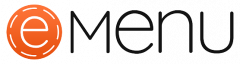In today’s fast-moving restaurant, where speed is everything, efficiency is right at the heart of great service and big profits. Conventional ordering and kitchen communications can be very bottle-necked, which often leads to mistakes and delays. As such, the Kitchen Display System presents itself as revolutionary technology designed to streamline restaurant operations and boost huge efficiencies.
This article by online eMenu, Best Restaurant Management Software will walk through how you can increase your restaurant’s efficiency by 50% with a Kitchen Display System and details on how to integrate the game-changing solution.
Understanding the Challenges in Traditional Restaurant Operations
Running a restaurant involves lots of moving pieces, and inefficiency in any of those operations affects customer experience and the bottom line. Pain points common to restaurants include:
- Inefficiency in Order Processing: Traditionally, orders are taken by the waitstaff and then taken manually to the kitchen. This process is just riddled with errors, delays, and miscommunication.
- High Error Rates: Hand-written tickets or verbal orders get misread or forgotten quite easily, leading to wrong or incomplete orders.
- Delays and Bottlenecks: Unless the system is streamlined, the kitchen might fail to prioritise or manage orders in the best way, hence leading to delays and dissatisfaction among customers.
Eventually, all these challenges may lead to dissatisfied customers, increased costs of operations, and undue stress on staff and resources. How to address these challenges provides the next key to a high-performing restaurant.
What is a Kitchen Display System (KDS)?
A kitchen display system, otherwise known as KDS, is a digital solution developed to improve the effectiveness of kitchen functions. Let’s take a closer look at exactly what a KDS is and how it works.
A KDS replaces traditional paper-based order tickets with digital screens displaying orders in real time. It integrates with your restaurant’s POS system to give you an efficient and organized method of tracking and managing orders.
Key features of a KDS include:
- Real-time Order Appearance: Orders pop right onto your screen the moment they are placed, and you can begin to consider and prepare those orders instantly.
- Integration with POS Systems: This is of great help in processing orders smoothly with your POS system.
- Display Options: Orders can be set to show display by kitchen station, by estimated cooking time, or by priority; further streamlining workflow.
Types of KDS Available:
- Hardware KDS: Physical screens and hardware that display the orders.
- Software KDS: Software running on tablets or digital screens, often quite flexible and customizable to a larger extent.
Check the detailed Benefits of a Kitchen Display System (KDS) for Your Restaurants. Learn More
How a Kitchen Display System Boosts Efficiency by 50%
Integrate a Kitchen Display System into your restaurant for a complete revamp. Here’s how a KDS can give your restaurant an uptick of up to 50% in the efficiency of food preparation:
- Smoothen Order Management: Orders come right from the POS into the kitchen with a KDS, meaning there is no need to manually transmit orders. This reduces the likelihood of an error and quickens the entire process.
- Improved Staff Communication: The KDS will enhance communication between the front-of-house and back-of-house staff with real-time updates. This leads to less misunderstandings in the preparation and delivery of orders as specified.
- Smaller order preparation time: The arrangement of orders according to cooking time and difficulty by the KDS makes the kitchen staff prioritise and manage the various tasks at hand effectively. This approach not only reduces the time taken in preparation but also increases throughput levels in the kitchen.
- Minimize Order Errors: Because of the nature of KDS-being digital-there’s very little room for error in wrong or missed orders. Orders can be shown clearly on screen, and any changes or special requests are simply handled.
- Smarter Workflow and Task Management: KDS lets one arrange tasks within the kitchen much better-balancing workload among staff and seeing that every order is efficiently attended to.
Here are Ways a Kitchen Display System Optimizes Your Kitchen for Online Ordering Boom. Read More
Choosing the Right Kitchen Display System for Your Restaurant
It is very important to choose the right KDS for better utilization of all the advantages. Remember these factors while choosing the KDS:
- Compatibility with Existing Systems: Ensure that the KDS will work in sync with your current POS, and other restaurant management systems.
- Ease of Use and Customization: Choose a KDS that is user-friendly and provides options regarding display for customization according to the particular kitchen needs.
- Scalability: Consider a KDS that would grow with your business, accommodating any expansion or change that may happen in the future within your restaurant’s operations.
- Cost vs. Benefit Analysis: Other than the initial investment involved in the setup of a KDS, there is a possibility of long-term savings and efficiency gains. A well-chosen KDS can offer very impressive returns on investment through increased productivity and reduction in operational costs.
Know How Restaurant Inventory Software Empowers Chefs. Read More
Implementation Tips for a Smooth Transition
Follow these tips to ensure your KDS implementation goes off without a hitch:
- Train Your Staff: Proper training is required for a seamless transition. Both your kitchen and waitstaff should be comfortable enough in using the new system.
- Gradual Rollout vs. Full Implementation: The scale and the operating difficulty of your restaurant may mean you adopt either a gradual rollout or full implementation of the KDS. This could offer easier transitioning for your staff to get used to the new system.
- Monitoring and Adjusting: After the implementation is complete, observe how the KDS performs and ask for feedback from your staff. Perform any necessary adjustments required to optimize use and eradicate common problems.
Want to integrate best restaurant management software? Consult Online eMenu Now!
Conclusion
A Kitchen Display System is a powerful tool that may boost your restaurant’s efficiency upwards by as much as 50%. From smooth order management and better communication to shorter preparation times, all these benefits tend to reduce errors, adding to the overall operations of your restaurant and increasing profitability.
If you are thinking about getting a KDS for yourself, know the benefits and then contrast them against the cost to find one that best suits your restaurant’s needs.
Let this technology be embraced as one that will revolutionize the way kitchens operate and give them an edge over their competitors.