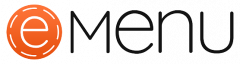In today’s fast-paced dining landscape, efficiency and accuracy are paramount for restaurant success. This is where a Point of Sale (POS) system comes into play. A POS system is a digital platform that handles sales transactions, inventory management, customer data, and more. It’s the backbone of modern restaurant operations, helping to streamline processes, enhance customer experience, and boost profitability.
For restaurants, a robust POS system is no longer a luxury but a necessity. It simplifies order taking, payment processing, and table management, freeing up staff to focus on delivering exceptional service. Moreover, a POS system provides invaluable data insights into sales performance, inventory levels, and customer preferences, empowering restaurant owners to make data-driven decisions.
The goal of this blog post is to guide you through the world of restaurant POS systems. We’ll explore both free and paid options, highlighting key features, benefits, and factors to consider when making a choice. By the end, you’ll be equipped with the knowledge to select the best POS system for your restaurant’s unique needs.
Let’s dive in!
Understanding Restaurant POS Systems
A restaurant POS system is essentially a digital toolkit that manages various aspects of restaurant operations. At its core, it handles the sales process, from order taking to payment processing. However, its capabilities extend far beyond this basic function.
Core Functionalities of a Restaurant POS System
- Order Management: Efficiently taking, modifying, and processing orders with accuracy and speed.
- Payment Processing: Accepting various payment methods, including cash, credit cards, and digital wallets.
- Inventory Control: Tracking stock levels, preventing shortages, and reducing food wastage.
- Sales Reporting: Generating detailed sales reports to analyze performance and identify trends.
- Table Management: Managing table assignments, reservations, and seating arrangements.
Additional Features of a Restaurant POS System
While the core functionalities form the foundation, many modern POS systems offer additional features to enhance restaurant operations:
- Customer Relationship Management (CRM): Collecting customer data, managing loyalty programs, and personalizing interactions.
- Online Ordering: Enabling customers to place orders online for pickup or delivery.
- Employee Management: Scheduling shifts, tracking labor costs, and managing employee information.
- Kitchen Display System (KDS): Transmitting orders directly to the kitchen for efficient order fulfilment.
- Gift Card Management: Issuing, tracking, and redeeming gift cards.
- Integration Capabilities: Connecting with other restaurant software, such as accounting and delivery platforms.
Know How does a POS system work in a restaurant? Read More
Benefits of Using a POS System
Implementing a POS system can significantly benefit your restaurant:
- Increased Efficiency: Streamlined operations, reduced wait times, and faster table turnover.
- Improved Accuracy: Minimized errors in order taking, billing, and inventory management.
- Enhanced Customer Satisfaction: Faster service, personalised experiences, and loyalty programs.
- Better Inventory Control: Reduced food wastage and optimised purchasing decisions.
- Valuable Data Insights: Sales analysis, customer behaviour, and performance metrics.
By understanding the core functionalities and additional features of a POS system, you can assess which tools are essential for your restaurant’s success. In the next section, we’ll explore the factors to consider when selecting the right POS system for your business.
Here are Top 7 Features to Consider When Choosing Coffee Shop POS Software in the UAE. Learn More
Factors to Consider When Choosing a POS System
Selecting the right POS system is crucial for your restaurant’s success. Several factors should influence your decision:
Restaurant Size and Type
- Small restaurants: Focus on core functionalities, ease of use, and affordability.
- Medium-sized restaurants: Consider additional features like inventory management and customer relationship management.
- Large restaurants: Prioritise scalability, integration capabilities, and advanced reporting.
- Quick-service restaurants: Emphasise speed, order accuracy, and mobile payment options.
- Fine dining establishments: Focus on table management, customer experience, and high-end features.
Budget
- Determine your budget for the POS system, including hardware, software, and ongoing costs.
- Consider the return on investment (ROI) and how the system will contribute to your bottom line.
Desired Features
- Identify the specific features that align with your restaurant’s needs, such as online ordering, inventory management, or customer loyalty programs.
- Prioritise features based on your restaurant’s goals and challenges.
Ease of Use
- Choose a system that is intuitive and user-friendly for both staff and management.
- Consider the learning curve and the availability of training resources.
Customer Support
- Evaluate the quality of customer support provided by the POS vendor.
- Look for responsive support channels, such as phone, email, and live chat.
Integration Capabilities
- Assess the system’s ability to integrate with other software, such as accounting, delivery, and reservation systems.
- Ensure seamless data flow and efficiency.
By carefully considering these factors, you can narrow down your options and select a POS system that meets your restaurant’s specific requirements.
Here is a Comphrensive guide to unlock success with Online eMenu Restaurant POS Software Dubai. Read More
Best Paid Restaurant POS Systems
While free POS systems offer basic functionalities, paid options often provide a wider range of features, better support, and enhanced security.
Benefits of Paid POS Systems Over Free Options
- Comprehensive Feature Set: Paid systems typically offer advanced features like inventory management, customer loyalty programs, and advanced reporting.
- Dedicated Support: You can expect higher-quality customer support from paid providers.
- Enhanced Security: Paid systems often prioritise data security and protection.
- Scalability: Paid POS systems can accommodate business growth and expansion.
Top 10 Paid Restaurant POS Systems
Note: The following list is a general overview and may not include all available options. It’s essential to conduct thorough research based on your specific needs.
- Online eMenu: As a leading Restaurant Management Software, Online eMenu offers a POS system with features like online Food ordering, CRM, table management, and customer data management. Ideal for restaurants looking to enhance their online presence.
- Toast: Offers a comprehensive suite of features, including online ordering, delivery management, and kitchen display systems. Ideal for various restaurant sizes.
- Square: Known for its ease of use and integration with other Square products. Suitable for small to medium-sized restaurants.
- Clover: Provides customizable hardware and software options, making it adaptable to different restaurant types.
- Lightspeed: Offers advanced features for inventory management, customer loyalty, and analytics. Best suited for larger restaurants and chains.
- TouchBistro: Designed specifically for the restaurant industry, with a focus on speed and efficiency.
- Oracle MICROS: A robust solution for large restaurant chains with complex operations.
- Aloha: Offers a wide range of features and hardware options, making it suitable for various restaurant concepts.
- ShopKeep: Provides a user-friendly interface and affordable pricing, making it a good option for smaller restaurants.
- POSist: Known for its user-friendly interface and affordable pricing, POSist offers features like inventory management, customer loyalty, and online ordering.
Note: Pricing for these systems varies based on features, hardware, and contract terms. It’s essential to compare pricing and packages from different providers.
Comparison Table of Paid POS Systems
| Feature | Toast | Square | Clover | Lightspeed | TouchBistro | Oracle MICROS | Aloha | ShopKeep | Online eMenu | POSist |
| Pricing | Varies | Varies | Varies | Varies | Varies | Varies | Varies | Varies | Varies | Varies |
| Target Audience | Various | Small to medium | Various | Large | Restaurants | Large chains | Various | Small to medium | Restaurants | Small to medium |
| Key Features | Comprehensive | Ease of use | Hardware flexibility | Advanced features | Speed and efficiency | Complex operations | Wide range | User-friendly | Online ordering, table management | User-friendly, affordable |
Disclaimer: This comparison table is a simplified overview and may not include all features and pricing details. Please refer to the official websites of each POS system for accurate information.
Consider these Mistakes to Avoid When Choosing a POS System for Fast Food Restaurant. Read More
Best Free Restaurant POS Systems
While paid POS systems offer a wider range of features, free options can be suitable for small restaurants with limited budgets. However, it’s essential to understand their limitations.
Brief Overview of Free POS Systems
Free POS systems typically provide basic functionalities such as order taking, payment processing, and inventory management. They often come with limitations in terms of features, support, and scalability.
Pros and Cons of Free POS Systems
Pros:
- Low upfront cost
- Easy to set up
- Basic functionalities for small businesses
Cons:
- Limited features
- Potential for hidden fees or limitations
- Often restricted to basic reporting
- Limited customer support
- Potential for data security risks
Know How to Choose the Best POS System for Your Quick Service Restaurant? Read More
Top 3 Free Restaurant POS Systems
Note: The availability of free plans and specific features may change over time. It’s essential to check the provider’s website for the most current information.
- Square: Primarily known for payment processing, Square offers a free POS system with basic features like order management, inventory tracking, and employee management. Suitable for small restaurants with simple needs.
- Loyverse: Provides a free POS app with core functionalities like sales tracking, inventory management, and employee management. Offers in-app purchases for additional features.
- Sapaad: Primarily focused on the food industry, Sapaad offers a free POS system with features like order management, customer management, and basic reporting.
Know Reasons Why Your Restaurant Needs POS Billing Software. Read More
Comparison Table of Free POS Systems
| Feature | Square | Loyverse | Sapaad |
| Pricing | Free with transaction fees | Free with in-app purchases | Free |
| Target Audience | Small restaurants | Small to medium-sized restaurants | Food businesses |
| Key Features | Order management, inventory, employee management | Sales tracking, inventory, employee management | Order management, customer management, basic reporting |
Disclaimer: This comparison table is a simplified overview and may not include all features and limitations. Please refer to the official websites of each POS system for accurate information.
Remember, while free POS systems can be a starting point for small restaurants, it’s essential to evaluate your long-term needs and consider the potential limitations of these systems.
Looking for an Affordable Alternatives to Toast POS. Read More
Choosing the Right POS System for Your Restaurant
Selecting the ideal POS system is a critical decision that can significantly impact your restaurant’s operations and success. Here are some essential factors to consider when choosing the right Restaurant POS System.
Tips for Selecting the Best POS System
- Assess your restaurant’s specific needs: Identify your restaurant’s unique requirements, such as table service, quick service, delivery, or online ordering.
- Consider your budget: Determine how much you can allocate for the POS system, including hardware, software, and ongoing costs.
- Evaluate features: Create a list of essential features and compare different systems based on your priorities.
- Read reviews and testimonials: Seek feedback from other restaurant owners to gain insights into system performance and customer support.
- Demo the system: Request a demo to test the system’s usability and functionality firsthand.
Importance of Trying Out Different Systems
Before making a final decision, it’s highly recommended to try out several POS systems. This allows you to:
- Experience the user interface and workflow firsthand.
- Assess how well the system integrates with your existing operations.
- Compare features and pricing plans.
- Identify potential challenges or limitations.
Considerations for Future Growth and Expansion
When choosing a POS system, it’s essential to think about your restaurant’s long-term goals. Consider the following:
- Scalability: Ensure the system can accommodate increased sales, menu items, and staff as your business grows.
- Multi-location capabilities: If you plan to open additional restaurants, consider a POS system that can support multiple locations.
- Integration options: Evaluate the system’s ability to integrate with other software, such as accounting, loyalty programs, and online ordering platforms.
By carefully considering these factors and taking the time to explore different options, you can select a POS system that aligns with your restaurant’s needs and drives your business forward.
Looking for Best Restaurant Management Software? Consult Online eMenu Now!
Conclusion
Choosing the right POS system is a crucial decision for any restaurant. We’ve covered the essential aspects to consider, from understanding core functionalities to exploring both free and paid options.
Key takeaways from this guide include:
- Identifying your restaurant’s specific needs and budget.
- Evaluating features like inventory management, customer relationship management, and online ordering.
- Considering factors such as ease of use, customer support, and scalability.
- Exploring both free and paid POS systems to find the best fit.
- Trying out different systems before making a final decision.
By carefully selecting a POS system that aligns with your restaurant’s goals, you can streamline operations, enhance customer satisfaction, and ultimately drive business success. Remember, the right POS system is an investment in your restaurant’s future.
FAQs About Restaurant POS Systems
Q: What is the average cost of a restaurant POS system?
A: The cost of a restaurant POS system varies depending on the size of your restaurant, the features you need, and whether you choose a free or paid option. It can range from free to several thousand dollars.
Q: How long does it take to implement a new POS system?
A: The implementation time depends on the complexity of the system and the size of your restaurant. On average, it can take anywhere from a few days to several weeks.
Q: Can I switch from one POS system to another?
A: Yes, you can switch from one POS system to another. However, it may involve data migration and system setup, which can take time and effort.
Q: What is the best POS system for a small restaurant?
A: The best POS system for a small restaurant depends on your specific needs and budget. Some popular options include Square, Clover, and ShopKeep.
Q: Is cloud-based or on-premise POS better?
A: Both cloud-based and on-premise POS systems have their advantages. Cloud-based systems offer flexibility and accessibility, while on-premise systems provide more control over data security.
Q: What is the importance of POS system integration?
A: POS system integration allows you to connect your POS with other software, such as accounting, online ordering, and delivery services, improving efficiency and data management.
Q: Can a POS system help with inventory management?
A: Yes, many POS systems offer inventory management features, including tracking stock levels, preventing shortages, and reducing food waste.