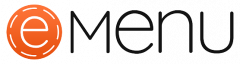Efficiency is paramount in the fast-paced world of quick service restaurants (QSRs). When it comes to receiving orders, processing payments, and delivering mouthwatering food to customers who are ravenous, every second counts. This is where a Quick Service Restaurant POS comes in; it’s the digital spine of your business, managing everything from inventory control to order entry.
But with so many POS systems on the market, choosing the right one for your QSR can feel overwhelming. Don’t worry, we’re here to help! This guide will walk you through the key factors to consider when selecting a Restaurant POS system, ensuring you find the perfect fit to streamline your operations and boost your bottom line.
However, before we dive deep, it’s important to remember that a POS system is just one piece of the puzzle. While it handles the core functionalities of your business, an online eMenu , Best Restaurant Management Software can be a powerful complement. Think of it as the digital storefront that entices customers, showcases your menu in style, and allows for convenient online Food ordering – all seamlessly integrated with your chosen POS system.
Understanding Your QSR’s Specific Needs
Choosing an ideal quick service restaurant pos is akin to selecting the ideal pair of shoes – it must suit your unique requirements and operational style. Take some time to determine what is most important for your QSR before sifting through the features that various systems have to offer. Here are some important queries to think about:
A. Core Features for Any QSR
These functionalities are essential for any quick service restaurant, regardless of size or service model:
- Order Management: The system should handle order entry efficiently with features like clear menus, easy modifier selection (think “add cheese” or “large size”), the ability to split checks, and combo meal management.
- Inventory Management: Real-time tracking of ingredients is crucial. Look for a system that monitors stock levels, generates low-stock alerts, and allows you to seamlessly generate purchase orders to keep your operation running smoothly.
- Payment Processing: Secure and reliable processing of various payment methods like credit cards, contactless payments (e.g., tap-to-pay), and even mobile wallets is a must.
- Reporting & Analytics: Gain valuable insights into your business with sales reports by item, category, or time period. These insights can help you identify popular menu items, analyze peak hours, and adjust your strategy accordingly.
- User Interface: Remember, your staff will be interacting with the POS system daily. Choose a system with a simple and intuitive interface that minimises training time and ensures everyone can navigate it quickly.
Here are Top 7 Features to Consider When Choosing Coffee Shop POS Software in the UAE. Read More
B. Features Important for QSRs (Pick and Choose Based on Your Needs)
Now let’s delve deeper into features that can further optimize your QSR’s operations:
- Menu Management: Easily update menus with prices, descriptions, and mouth-watering images. Ideally, the system should allow for quick changes to reflect seasonal offerings or temporary promotions.
- Online Ordering Integration: Integrate your chosen POS system with popular online ordering platforms like DoorDash or Uber Eats. This allows customers to browse your menu, customise orders, and pay conveniently online, increasing your reach and sales potential.
- Kiosk Ordering Integration: Consider the benefits of kiosk ordering, especially for high-traffic locations. Look for a POS system that can seamlessly manage orders placed through self-service kiosks.
- Drive-Thru Integration: If your QSR has a drive-thru, ensure the POS system can handle these orders efficiently. Features like dedicated drive-thru screens and order tracking can significantly improve service speed.
- Labor Management: Track employee hours and schedule shifts effectively with tools like timekeeping functionalities and automated scheduling features (available in some systems).
- Loyalty Program Integration: Encourage repeat business and customer loyalty by integrating a loyalty program with your POS system. Track points earned, offer rewards, and personalize your marketing efforts.
Remember, this is just a starting point. Consider your unique needs and prioritise the features that will have the most significant impact on your specific QSR operation.
In the next section, we’ll explore the key features to consider for each aspect of your POS system, helping you make an informed decision.
Know How Online eMenus Manage QSR High-Traffic Periods. Read More
Key Features to Consider in a Quick Service Restaurant POS System:
Now that you understand your QSR’s specific needs, let’s delve into the key features offered by different POS systems. Remember, not every system will have all the bells and whistles, so prioritise what’s most important for your operation.
1. Order Management:
- Ease of Use: Look for a system with a clear and intuitive order entry screen, allowing staff to take orders quickly and accurately, even during peak hours.
- Customization Options: Does the system allow for easy modification of orders? Imagine a customer wanting extra cheese on their burger – the menu should allow staff to add this option quickly without slowing down the ordering process.
- Split Checks & Combo Meals: Can the system handle split checks and combo meal orders seamlessly? Some systems offer dedicated features to simplify these situations.
- Online Ordering Integration: If you plan to offer online ordering, ensure the POS system integrates with your chosen platform (DoorDash, UberEats etc.). Orders should flow automatically to your POS without manual intervention.
2. Inventory Management:
- Real-Time Tracking: Accurate real-time inventory tracking is crucial for preventing stockouts and managing costs. Look for a Restaurant Inventory Software that displays current inventory levels and automatically triggers alerts when supplies are running low.
- Ingredient Management: Can the system track specific ingredients used in each menu item? This allows for precise cost calculations and recipe analysis.
- Purchase Order Generation: Seamless generation of purchase orders based on inventory levels can save you time and money. Look for a system that allows you to automate this process.
- Waste Reduction Tools: Some POS systems offer features to track and minimize food waste. This can be particularly beneficial for QSRs with high-volume operations.
Know How Much Does a Restaurant POS System Cost for Your Business? Read More
3. Payment Processing:
- Payment Method Integration: Ensure the POS system accepts all popular payment methods your customers are likely to use, from credit cards and debit cards to contactless payments and mobile wallets.
- Security & Compliance: Security of customer payment information is paramount. Choose a system that is PCI-compliant and uses secure data encryption protocols.
- Transaction Fees: Be aware of any transaction fees associated with different payment methods. Some systems may charge a flat rate, while others may have variable fees based on the transaction amount.
- Tipping & Gratuity Management: For QSRs that accept tips, explore features that facilitate tipping options on the order screen or at checkout.
4. Reporting & Analytics:
- Sales Reporting: Gain valuable insights into your sales performance with detailed reports by item, category, or time period. These reports can help you identify your most popular menu items, analyze peak hours, and track trends.
- Labor Cost Analysis: Some POS systems offer tools to analyze labor costs by employee or shift. This information can be used to optimize staffing schedules and improve overall operational efficiency.
- Customer Behaviour Insights: Some advanced POS systems, particularly those with online ordering integration, can offer insights into customer behaviour. This may include data on ordering preferences, frequent order times, and demographics. This information can be invaluable for targeted marketing campaigns and menu optimization.
5. User Interface (UI) & Ease of Use:
- Intuitive Interface: A user-friendly interface is crucial for staff training and minimizing errors. Look for a system with a clean layout, clear menus, and easy-to-use buttons.
- Customization Options: Does the system allow for some level of customization of the interface? This can be helpful for tailoring the layout to fit your specific workflow.
- Mobile App Access: Some POS systems offer mobile app access for managers or authorized personnel. This can provide remote access to key features like real-time reports or inventory tracking.
Know Optimising QSR Takeout and Delivery with Online eMenus. Read More
Additional Important Considerations:
Beyond the core features and functionalities, here are some additional factors to keep in mind when choosing a POS system for your QSR:
- Scalability & Future Growth: Consider your long-term plans. Can the system scale to accommodate your growth, whether you’re planning to open additional locations or expand your menu offerings?
- Reliability & Uptime: Downtime can be costly. Look for a POS system with a proven track record of reliability and high uptime. Additionally, inquire about disaster recovery plans in case of unforeseen technical issues.
- Customer Support: Having dependable customer support is essential for resolving any problems you may run into. Select a supplier with an attentive and educated customer service staff. Take into account their availability and support options (phone, email, and online chat).
- Cost & Pricing Models: POS systems come with different pricing models. Be aware of subscription fees, hardware costs, transaction fees, and any additional charges associated with specific features. Get quotes from different vendors and compare pricing structures carefully.
Know How to Streamlining Online Ordering for QSRs with Online eMenu. Read More
Evaluating & Choosing a POS System:
Now that you’re armed with the knowledge of key features and additional considerations, it’s time to start evaluating potential POS systems for your QSR.
Here are some steps to follow:
Researching Potential Providers:
- Leverage online review platforms and industry publications to learn about different POS systems available.
- Consider case studies showcasing how other QSRs have successfully implemented their chosen POS solution.
- Many vendors offer free trials or demos, allowing you to test the system firsthand and see if it fits your needs.
Comparing Features & Pricing:
- Create a comparison chart listing the features and pricing structures of different POS systems. This can help you visualize the strengths and weaknesses of each system and make a more informed decision.
Getting Quotes & Negotiating:
- Once you’ve narrowed down your options, request quotes from the vendors. Remember, negotiation can be an effective strategy. Don’t be afraid to leverage your research to negotiate a better deal.
Conclusion:
Choosing the right Quick Service Restaurant POS system is an investment in the future of your QSR. By understanding your specific needs, prioritizing key features, and carefully evaluating potential vendors, you can find a system that streamlines operations, boosts efficiency, and ultimately increases your bottom line.
Remember, a well-chosen Quick Service Restaurant POS system can be a powerful tool for growth. Don’t underestimate the potential impact it can have on your success.